Richard's Realm Spring 2018 - Fascinating Tech Magazine Archivee
Main menu:
Richard's Realm Spring 2018
Archived Issues > Spring 2018 Issue
Richard's Realm
Want to go a little more in depth Richard is your man
Parallels Toolbox 1.5
Parallels, best known for their Virtual Machine technology used to bring Windows and Linux installations onto a Mac desktop, spun out the tools that previously were only bundled with the full package. Version 1.5 for Mac and Windows adds some new functions to the tool box.
Windows
 Beginning with the Windows incarnation, which is a little less featured than the Mac equivalent, there are immediately issues with the way Parallels has chosen to present the tools.
Beginning with the Windows incarnation, which is a little less featured than the Mac equivalent, there are immediately issues with the way Parallels has chosen to present the tools. As in previous versions, Parallels have attempted to recreate the Windows 10 notification centre. This is not a good approach since the actual notification centre may pop up over it and Microsoft are bound to continue tweaking the design of Windows 10, making Toolbox look immediately a bit odd.
The fact that some of the toolbox tools actually generate notifications makes everything all the more confusing.
UI complaints aside, the Windows toolbox features 4 distinct groups of functions and a selection of other functions that Parallels feels defy categorisation.
The archive functions allow the creation of compressed files (optionally password protected) and the extraction of those files.
The camera functions will take a snapshot, video or disable the camera entirely, for those who would rather not disfigure their shiny laptop with duct tape.
The recording functions are a boon for reviewers, allowing video to be recorded from the screen, or a portion of the screen (either a window or a manually drawn box) with the screen-shot functions doing a similar duty for still images.
The other functions allow for drives to be cleaned up, video to be converted into a format suitable for mobile devices or iTunes, audio to be recorded or the mic to be muted. Functions also exist to download video from a URL pasted from a browser – I found this worked very well with sites such as YouTube. On the other hand, Netflix viewers will need to look elsewhere to store their outside of the service.
Options to stop a PC from going to sleep, hide or lock the desktop and mute notifications round out the highlights.
I found the selection of tools very useful and, UI niggles aside, easy to use and consistent in their interfaces.
Unfortunately I find it difficult to recommend the Windows version of the Toolbox because so many of the options are either already built-in to the OS or can be found relatively easily as freeware. The $19.99 annual charge seems a little steep for something that represents a convenient way of accessing a very limited range of commonly used functions rather than anything particularly unique.
Mac
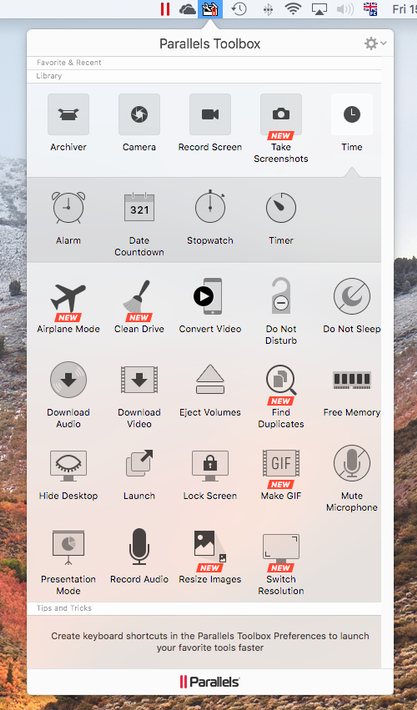 It is on the Mac where the story improves, with more tools and a better interface. Accessible as a pop-up, the interface feels instantly familiar, with a clean design.
It is on the Mac where the story improves, with more tools and a better interface. Accessible as a pop-up, the interface feels instantly familiar, with a clean design.Unlike the Windows version, the Mac incarnation features a ‘Favorite & Recent’ bar where the commonly used tools end up. This is a neat bit of design, showing understanding that many users will likely only regularly use a subset of the functions on offer.
The tools themselves are similar to those in Windows with some useful additions. A Time section allows for the setting of alarms, timers and stopwatches, and a handy tool to show a day countdown.
At the time of writing I can confirm that there are 270 days until Christmas.
Functions that show notifications place themselves in the Mac dock so in my case there is no escaping that Christmas countdown.
This is a neat feature and shows thoughtful integration.
The other notable additions to the Windows feature-set are an airplane mode, that turns off everything wireless (including Bluetooth, although a message box pops up to warn the unwary), the ability to easily free up memory by suggesting and closing RAM-hungry apps and finding duplicates over the Mac’s file system.
Audio may be downloaded as well as video in this version, although the app does not suggest which web sites will work. I found it was possible to download audio from YouTube, but Soundcloud did not cooperate.
A function to quickly resize an image works well while another to show a list of screen resolutions is handy for those unable to hunt through Mac OS for the relevant option.
A final new function is ability to create a GIF from a video file (that one might, for example, have downloaded from YouTube using the Download Video tool.). A handy editor allows the user to define how much or little of the video to use in the GIF and then extract it.
While the Mac version of Parallels Toolbox suffers from many of the same problems as its Windows sibling in that all of the functions it provides can be sourced for free, the completeness of the offering and the better user interface makes it an easier app to recommend.
While the $19.99 asking price is a little steep, the convenience factor should not overlooked and I’d recommend this application for users who are reluctant to get their hands too dirty replicating all the functions themselves.
Auslogics BoostSpeed
10
I am instantly suspicious of tools that claim to speed up or
otherwise cleanse my system. It may
perhaps be because I have spent so much time dealing with the fall-out when
friends or family have been tempted to click on a colourful link and splattered
their system with malware, or just that I am a bit cynical.

However, I am happy to take one for the team, so to speak,
and check out the new offering from Auslogics
BoostSpeed 10.
First up, this is not a free program. After a limited trial, Auslogics want $59.95
for the fully functional version.
Because this is not freeware, there is support from the makers if
required. However, the tool is
relatively straightforward to use.
Hitting the big
green Scan button gives the user the bad news after a short period of disk
whirring. The Overview screen is
interesting, if a little alarmist, and it is important to look at the detail
before taking any actions.
Clicking on the report or the feature list either on the
left or base of the window takes the user to options to deal with the
issues. I found this a little
counter-intuitive and would prefer all options to the look the same for the
sake of knowing which functions are navigable and which are not.
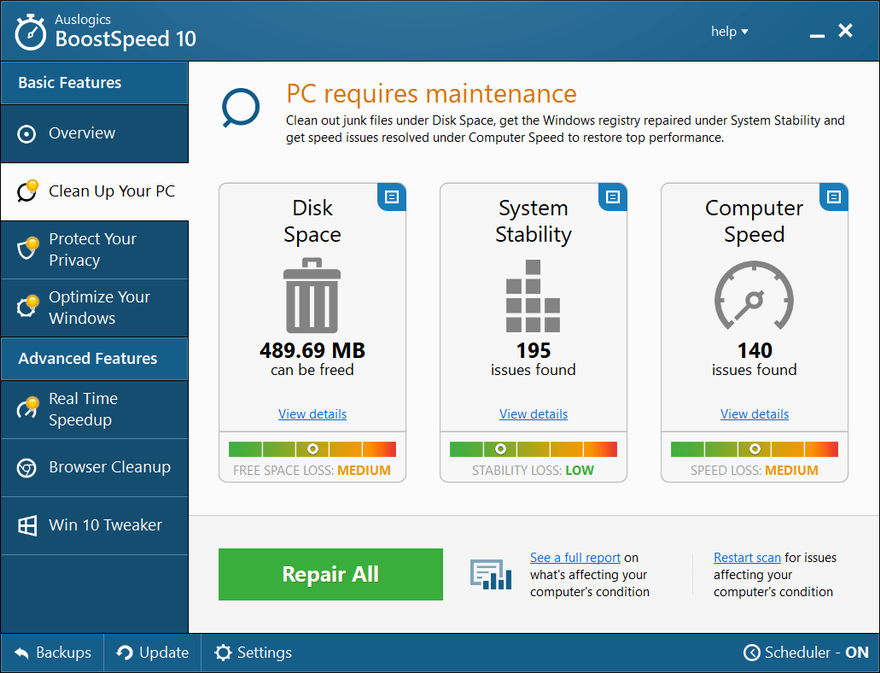
Starting with the
‘Clean Up Your PC’ option, I could see lots of apparent problems. However, for the Disk Space, BoostSpeed had
merely spotted some cached web browser files.
Stability had spotted some missing help files and the remains of
software that had not cleaned up after itself on installation. Computer Speed was interesting, since it had
spotted some settings that could stall shutdown and hit internet speed.
Having backed up my computer beforehand, I hit the Repair
All option to see what would happen.
The answer was very
little. I saw no difference in my
internet performance and other than additional diskspace that Windows 10 itself
would have cleared had I allowed it.

I moved on to the ‘Protect Your Privacy’ options, which
looked the most alarming. 20,224 privacy
threats? 17 Adult website traces?
The reality was little more complicated. BoostSpeed 10 had spotted formfilling and
saved passwords in the browser, giving the high number.
The ‘Adult website’ traces stemmed from me researching the
Apollo astronaut Dick Gordon, and reading a review of the Matthew Vaughn film
Kick Ass. The fact that BoostSpeed took
Wikipedia.org as being an adult site should give anyone pause for thought before
trusting its results.
Further options allowed the tweaking of Windows 10 settings
to improve start up and shut down times, as well as internet connectivity. I allowed BoostSpeed to ‘optimise’ my network
settings and, after a reboot, again saw no difference in performance.
I repeated this process and some other Windows PCs to which
I have access, and again saw no real improvements from the optimisations. However, it was an interesting exercise to see
what had been configured and what needed further investigation; BoostSpeed does
provide a single place from where one can check most things without having to
delve too deeply into the OS or Google for tips.
Speaking of Google, BoostSpeed does not properly support the
Edge browser.
Overall, I was pleasantly surprised to find that BoostSpeed
did not spray my PC with malware and made a relatively good fist at
optimisation, although no better than a user armed with Google. I am concerned about the false positives in
the Adult website traces since that leads me to wonder what else is being
mistaken for something else during the scan.
I cannot recommend this software though due to the
price. $59.99 is a lot of money for what
this tool is, and the money would be better put towards a SSD if your system is
running a little slow.
Magix Music Maker Premium (2018 Edition)
Introduction
I took a look at the previous version of Magix Music Maker
last year and came away impressed with its capabilities. 2018 brings a new version and I was
interested to see what new toys have dropped into the laps of aspiring amateur
musicians. For the purposes of this
review I looked at the Premium edition.
I will touch on the differences between editions at the end of the
article.
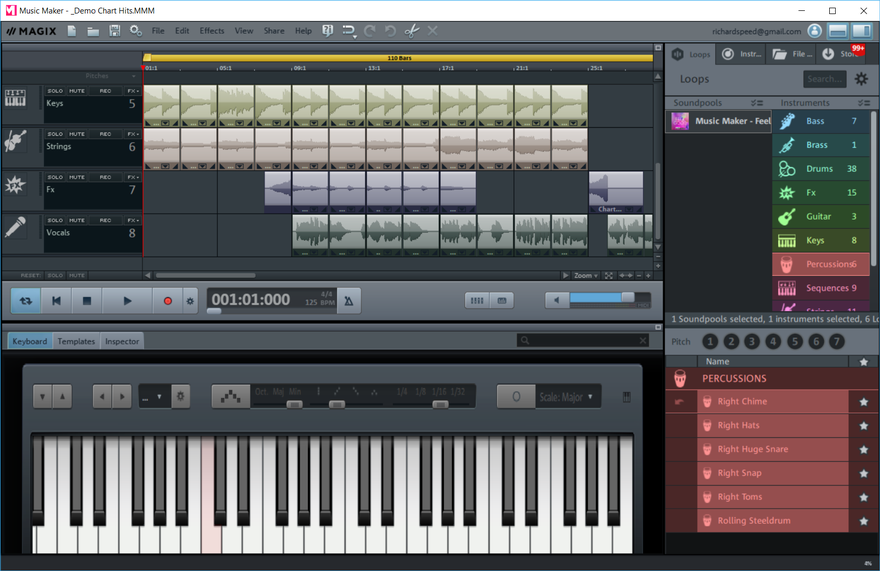
User Interface
Little has changed, with the track-based interface present
and correct. As before, it does not work
too well on high DPI-displays, being pretty much unusable on a physically small
high-resolution laptop screen. I did
most of my testing on a 24 inch monitor which was perfectly adequate and I
reckon a multi-monitor set-up would work well here.
Ideally, something with a huge touch-screen would be ideal
to make use of the supposedly touch-enabled interface, although I have to
confess that I still found trying to use touch a little clunky on Surface Pro
and found myself regressing to the mouse.
As I mentioned in the previous article, someone serious
about their music is likely to have a MIDI keyboard connected to their PC so is
unlikely to need to jab at on on-screen keyboard.
On a few occasions, the user interface got confused when
being resized, with the keyboard panel becoming oddly stretched. Closing and opening the application solved
the problem, but it doesn’t take one ‘out of the moment’ somewhat.
With the interface seeing so little change, my main annoyance
is still present – Magix’s insistence at going their own way and ignoring
design guidelines for dialogs and menus.
A new user will initially find the experience a little jarring, with the
whole thing feeling a little dated by modern standards.
Making Music
Magix provides Soundpools, which give the user a selection
of loops to choose from around a central theme.
Selecting a Soundpool shows a list of instruments available, and from
there a specific loop can be dragged and dropped onto a track. The process is easy and intuitive.
Once a loop has been dropped onto a track, the user has a
vast array of options for fiddling with it including added echo and reverb or tweaking
the pitch. An effects rack that includes
tools such as graphic equaliser allows some very fine control.
Guitarists will be pleased to see the inclusion of the
Vandal suite, which allows effects to be adjusted through an interface that
resembles an amplifier. Additional Virtual
Studio Technology (VST) patches can uploaded if needed.
The quality of the samples included in the product are first
rate and producing something that sounds very professional and highly polished
is not outside the reach of a normal user.
While the initial selection of Soundpools is quite limited,
Magix will be very happy sell you some more through the in-application
store. Users of the Plus and Premium
editions get some additional toys, but it is likely that any serious user will
find themselves pulling out the credit card in search of that perfect sound.
Prices in the online store may seem a little high (with some
Soundpools getting close to the purchase price of the software itself) but the
quality of the loops and instruments mean they do represent good value.
Of course, it also remains simple for those with sufficient
musical ability to create their own loops, either using the on-screen (or a
MIDI) keyboard, or simply dragging sound files into a track itself, from the
file browser on the right of the screen.
Music Maker can import files in a variety of formats,
including the commonly used WAV, OGG Vorbis, MPS and MIDI formats. The editor of this magazine will be pleased
to know that WMA continues to be supported.
The Song Maker tool continues to be present and correct and
represents a good jumping-off point for a user alarmed by a new project full of
empty tracks. The tools to configure the
Song Maker are limited, but appropriate for a user new to the tool.
The finished masterpiece may be exported in any of the
supported formats described above, as well as being uploaded directly into the
likes of Facebook, YouTube or SoundCloud.
Users are likely to prefer to do this manually in order to keep control
of the options in those services.
Making Movies
Music Maker also features some support for video, which
feels a little gimmicky. It is possible
to import a video file and extract the audio.
The audio can then be tinkered with using the effects available in the
studio, with additional music added, before being mixed back into the video and
exported.
This feature felt incomplete to say the least, and users
would be better off considering a stand-alone video editor, such as Magix’s own
offering.
Conclusion
Magix has mixed up the offering this time around. There is now a completely free edition, a
Plus edition that bundles in some additional instruments and other features,
and a Premium edition that shovels even more extra toys into the bundle. With the Plus edition retailing at £49.99 and
the Premium edition going for £59.99, there seems little point in bothering to
purchase the Plus edition.
The stripped down Free edition is good way to get started,
but with only 8 tracks available for composition, 8 effects and none of the
instruments and soundpools that feature in the paid-for editions, anyone with
more than a passing interest in composition is likely to become frustrated.
As with other Magix products, a huge amount of tools are
bundled in the paid-for products (with Magix claiming that there are over £600
of goodies in the Premium version alone) and users may initially feel a little
overwhelmed with all the options on offer.
The 250 page user guide is, unfortunately a must-read to get the full
value out of the product.
If you don’t have a favourite music editing tool, then the
free version is a safe way of dipping one’s toe in the waters of music
creation. Its also worth a look even if
you are used to other tools, such as Garage Band. If you like it, then I would strongly
recommend opting for the Premium version for the extra options.
However, if you are an existing Magix Music Maker user, then
there is not a huge amount here different from the last version, so unless you
are on a licence that allows free upgrades, it is probably best to stick with
what you know.
DIY WiFi LED Strips, Xiaomi Smarthome and very cheap temperature sensors | Fabulous Coffee machine from our cover | |||
Richard takes one for the team with his usual in depth reviews | Peter has a phone from Huawei's Honor subsidary which may save you a few pounds | Back to the cover |