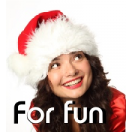Acer Live Blog - Fascinating Tech Magazine Archivee
Main menu:
Acer Live Blog
Archived Issues > Winter 2016
 A few weeks ago our editor and our new contributor Richard Speed were invited by Acer to spend a weekend in Glasgow to take a look at their new range of laptops.
A few weeks ago our editor and our new contributor Richard Speed were invited by Acer to spend a weekend in Glasgow to take a look at their new range of laptops.- In this article Richard recounts the experience with an overview of the tech and few laughs along the way.
- Welcome to Acer Live Blog Glasgow 2016
-
“It tastes a bit like licking an old leather sofa”, said Garry, sharing perhaps a little more than was strictly necessary about his furniture preferences (Editor: Oddly I'm vegetarian so I tend to avoid leather).
But I’m getting ahead of myself. Acer had invited a number of tech bloggers to Glasgow for 2 nights, to take a look at their new range of consumer and professional laptops. As well as hands-on time with the new toys, we would also be fed, watered and looked after.
Friday
Transport to the event was also laid on by Acer, and consisted of a seat on a 5 hour train journey up the West Coast mainline. This was a good opportunity to meet some of the other writers, who were an eclectic bunch, ranging from lifestyle authors to journalists for technical publications and websites. As with much of the weekend, the Acer representatives left us pretty much to our own devices, just checking that everyone was comfortable and had what they needed.

Arriving at the Blythswood Square Hotel in Glasgow, it was clear that Acer were keen to look after the group and wasted no time herding us into a conference room, where lunch was provided and the portable computers arranged for us to get some hands-on time. After a brief informal presentation, where we were given key contact information about the Acer staff on-site and the hashtag Acer would like us to use if we felt the need to tweet about the event (#AcerLiveBlogGlasgow) we were pretty much left alone with the toys. Other than helping with pricing, availability or set-up questions, the Acer team didn’t interfere or lurk behind chairs in an attempt to influence us.
Vendors take note – this is how to run an event.
The Toys
Available for use were the new Swift laptop line (the 3, 5 and 7), the Spin convertibles (1, a very prototype 3, 5 and 7) and the Switch Alpha 12, which had launched earlier in the year. Also on show was the Aspire S12, which closely resembled the Swift 5. We had complete administrative access to all devices, all of which were configured as out of the box (either a clean Signature edition or installed with a small amount of chaff to uninstall.)
Also available were unopened, boxed versions to sate the appetite for unboxing videos and, more usefully, get an understanding of the experience of a user switching on their new device for the first time.
Wisely simplifying model naming, Acer has begun to drop the use of acronyms and screen sizes, which makes a certain amount of sense. The lower the number (1, 3, 5 and 7) the more basic the category (for example, the Swift 3 features slower memory than the Swift 5 for the same form factor.) Within each of the bands, various configurations of CPU, memory and disk storage are available.
Switch 12
For this first afternoon, I took the Switch 12 out for a spin. Looking very much like a clone of the Microsoft Surface Pro 4, this is a hybrid portable that includes a detachable keyboard with a holder for the included stylus. The battery in the stylus had failed (something that was resolved on Saturday by a trip to Maplin) so Acer grabbed a fresh stylus with one from one of the unopened boxes.
The resemblance to the Surface range is marked, down to the texture of the keyboard covering. This is no bad thing, and the keyboard itself does not flex, is backlit and has a pleasing amount of travel in the keys. The angle of the keyboard is also adjustable – flat, or at a slight angle (which I prefer.) Sadly, there is no fingerprint reader.
I was surprised at the quality of this device, having not associated Acer with premium portables in the past. The tablet portion is slightly thick (at 9.8mm) and weighs in at just under 1kg, but with a high DPI, 10 point multi-touch screen and a fanless Skylake CPU, feels like something rather prestigious. Indeed, this re-appraising of the Acer mobile computer brand continued throughout the weekend, and the fact that Acer were happy to simply let their products speak for themselves tells its own story.
Swift 5
After passing the Switch 5 on to the next blogger it was time to grab the next available laptop, which was the Swift 5. Spoiler-alert: this became one of the stars of the show for me and Garry. Sitting directly between the Swift 3 and Swift 7 both in terms of budget, weight and design, the Swift 5 is an all-rounder. I would have preferred a higher DPI screen (although Garry disagrees) but the IPS panel is otherwise excellent with deep blacks and bright colours. The reflective glossy sheen may not appeal to all though. Acer provided the Core i5 version, with 8gb RAM and a 256gb SSD, which is good to see – being given a blindingly fast i7 version could have skewed opinions somewhat.
With a power-sipping 7th generation CPU, the Swift demonstrated epic battery life, defeating Garry’s attempt to run it down overnight. In fact, many of the devices left out for us to play with were not plugged in, which served to illustrate just how far battery life has come on for portable computers of all budgets.
And then there was the Spin 3
Some of the devices were still prototypes or manufacturing samples, and the solitary Spin 3 provided fitted into the former category. Its presence without minders to guide us on it was an indicator of Acer’s openness. Garry passed it over for me to take a look at and it nearly shattered my femur when dropped on my lap. Ok – that is a bit of an exaggeration, but I struggled to work out who would want a 17 inch convertible laptop.
Taking the weight and very plasticky finish aside (which are undoubtedly the result of the pre-production nature of the device and served to show the quality of the marketable models) the sheer size of the device beggared belief. Technical problems with the laptop (the touch screen being a little unreliable) made it difficult to do too much testing, but it was interesting to see Acer experimenting with different form factors.
Unboxing
Acer encouraged us to take a laptop back to our rooms for more intensive testing, I was keen to take the flagship Swift 7 while Garry was more interested in the Swift 5. Since both had already been commandeered by other bloggers, we took the opportunity to do an unboxing video of a couple of unopened devices while an Acer representative filmed us in front of an Acer branded back-drop.
This became the start of the Garry and Richard show. I liked to call it the “Waldorf and Statler of tech”, but Garry preferred the altogether more cosy “Fireside Chat”. We recorded another 4 Fireside Chats over the weekend – a two handed approach to discussing what we had seen proving very productive.
Alone With The Swift 7
Acer are rightly proud of the Swift 7, but also receptive to comments. In the 2 hours before dinner and overnight afterwards I was able to put the device through its paces and really get a feel for what it would be like to live with it. Initially impressed with the ultrathin design (less than 10mm thick) and gorgeous screen, I gradually came to understand some of the limitations – the lack of the touchscreen, no backlit keyboard, the irritating placement of the power button beside the delete key and so on.

The 7th generation CPU initially generated excitement, but again the fact it was clocked back to 1.2GHz for the sake of the supremely quiet fanless design was disappointing if understandable. Of course, the important thing here is to consider the audience of this device, who aren’t going to be interested in anything other than very occasional gaming and are unlikely to want to do much in terms of video transcoding or CPU intensive tasks. As a weapon for office tasks, the Swift 7 scores with stand-out industrial design combined with a ‘chuckability’ into a bag that is rarely found.

I had time to write up my thoughts and record a video for a blog post before Acer took the group out for dinner at a local restaurant called CAU.
CAU-lypso?
The taking of pictures of food is not something I do, but on a table of bloggers you can expect a Mexican wave of shutter sounds and smartphone flashes as each course arrives. The dinner was a great opportunity to quiz the Acer team on where the brand was headed and also canvas some opinion from the blogosphere (between food selfies.) The consensus was that Acer really seemed to have got their design mojo back after a few unfocussed years, with the clear definition of the product ranges through the Swift, Spin and Switch brands and associated single digit numbers giving purchasers a much better idea of what they are buying from base level to premium.
Despite an attempt to blind myself by holding a cocktail ‘wrong’ (and nearly impaling an eyeball on decorative pineapple leaves) the dinner provided useful insights and also some excellent beef, and the discussion continued into the hotel bar afterwards.
Fireside Chatting
The best (and worst) ideas generally happen after a few alcoholic beverages, and so it was that Garry and I kicked off the first of our ‘fireside chats’. While my iPhone struggled with the poor lighting in the room, we talked about the portables we had taken away for a longer test. I sipped a beer while Garry enthused about his Swift 5. He swigged a diet coke while I talked through the positives and negatives of the Swift 7. As we talked, insights came out that we may have otherwise missed, and we agreed that the Swift 5 would be the laptop that we would buy ourselves, if given the choice. Although the premium engineering and design of the Swift 7 was undeniable (if a little gaudy – gold is not a colour I like in a laptop, although several million MacBook owners would disagree.)
It had been a long day. I re-recorded my first look video for the Swift 7, wished I had a better voice for audio and retired.
Saturday
After battling with the hotel internet to upload my Swift 7 review, the Saturday session began at 9am with an exchange of devices. The majority of the bloggers present were most interested in the user experience of the device rather than the raw technical specification, which is becoming a common approach. Certainly, devices like the Swift 7 and Spin 7 have high curb appeal, and Garry (after bragging about the longevity of the Swift 5 battery that was still at 65% after a night of playing videos) was keen to take a look at the Spin 7. I was keen to check out the entry level Swift 3 laptop but found myself hands-on with the Spin 7 first.
Spin 7
Lenovo can probably lay claim to producing the first truly successful convertible, with the Yoga bringing its novel hinge to a new market. Acer have taken this concept and improved it with the Spin 7, which appears to share some of its DNA with the Swift 7 in terms of its impossible thinness.
The Spin 7, however, does feature a touch screen although like the Swift, lacks a backlit keyboard. Initially we put this down to lack of space in the chassis, but after an extended play with the Switch 12 and its skinny detachable keyboard, this omission became more perplexing.
Keyboard issue aside, Garry and I were both impressed with the implementation of the convertible concept with Spin 7, with the folded screen having a slight overlap to make it easier to hold, and the general build quality being top notch (other than a few small preproduction niggles, such as the epic trackpad, shared with the Swift 7, occasionally being disabled in Windows 10.)
Industrial Disputes
The Spin 7 and Swift 7 also share a flaw, noted by one of the bloggers, which is a problem the industry needs to address with the multiple uses of a USB-C port. In the case of both the Spin and Swift 7, 2 USB-C ports are provided, but there is no easy way (other than a tiny picture) which can be used for power and which is data only. One of the benefits of the round-table facilitated by Acer while we tested their wares, was this sort of open discussion and exchange of views.
Swift 3
I was keen to see Acer’s idea of an entry-level laptop (in the absence of the Swift 1) and took a Swift 3 back to my room. Again, Acer encouraged all the bloggers to borrow whatever equipment they liked and I had booked in the Switch 12 for later in the day.
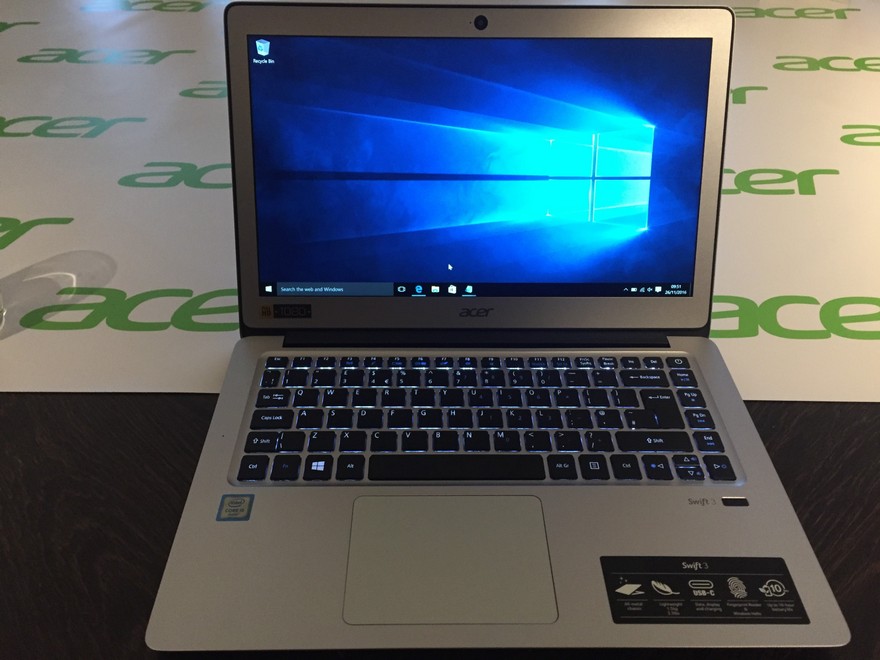
With the price point of the Swift 3 coming at well under £500, I was surprised to see it packing a desktop class 6th generation core i5 CPU, clocked at 2.3 GHz along with 8gb of RAM and a 256gb SSD. The styling of the slim 18mm chassis and silver of the model I took was very reminiscent of a large MacBook Air or MacBook Pro, and less than 2 years ago I doubt you would have had much change from £1500 for such a device.
However, compromises have been made to bring this laptop in at the price point. The matt screen lacks the vibrancy of the IPS panel of the Swift 5 or Swift 7 and like its brethren, is not a touch screen. RAM and SSD speed do not match the similarly specified Swift 5. Ultimately, such quibbles seem churlish, and this laptop packs quite a punch in a crowded entry level marketplace.
Whisky Galore
After an attempt to record a second fireside chat failed due to my iPhone running out of capacity without warning, the team were taken first to lunch (to ensure stomachs were lined) while one of the Acer team scoured Glasgow for some new Stylus batteries, and then on to a tour of the Auchentoshan distillery (famed for a triple distilled single malt whisky.) Acer’s hope was that learning about the process of making whisky and then tasting the results would stimulate some creativity inspired by the tour, and two Switch 12s were brought along to record the artistic endeavours with the promise of prizes as a motivation.

The tour was fascinating, although no-one dared asked the question on everyone’s minds: “When do we get to do that tasting?” Instead we learned that every distillery must keep a barrel of whisky on hand at all times in the Raiders of the Lost Ark-style bonded warehouse in case the Queen should ever pay a visit and want a tipple. As it transpired, that fact did prove very useful Garry’s eventual Switch 12 artwork.

While the 6 rounds of whisky were sampled (and Garry’s sofa fetish revealed - Editor: I'm not sure if I can sue my own publication for libel :-)), Garry sketched on the Switch 12, which had lasted admirably long on a single charge (certainly at least 7 hours by my reckoning.) I took over and added some embellishments to Garry’s drawing on the bus back to the hotel and found the stylus to be stable and the Switch 12 easy to use on my lap even on the bumpy roads back to the hotel.
Switch 12 Insider
Once back at the hotel I took the Swift 12 away to take a closer look at it for review purposes and my initial positive impressions above were confirmed. This is a worthy replacement for Microsoft’s dropped Surface line and nips at the heels of the Surface Pro 4. Certainly it does represent excellent value for money with a recommended retail price under £600, which includes the keyboard and stylus. However, since it won’t be until the Creators Edition of Windows 10 before some of the more exciting inking functions are available, we opted to install the latest Insider Build of Windows 10 in order to see how the Switch 12 performed with the upcoming features such as the ruler and the preview of Microsoft’s much lauded Paint 3D application.
The install took much of the night, during which time Garry and recorded a Fireside Chat where we tried again to compare the merits of the Swift 3 versus the Spin 7 (again, I think Garry won the discussion over which we would buy – the Spin 7, although the Swift put up a spirited fight) before Acer took the team out for dinner and we reconvened in the hotel bar for a final drink together. The Switch 12 kept us company in the bar in order to make use of the more reliable internet while my Dell XPS 13 slogged through the encoding and upload of some of my review videos. The Acer team were interested to compare the pros and cons of the Dell XPS versus the Swift 5 and 7. The slim bevel of the Dell can be found on the Swift 5, although the Swift does have the webcam in the correct place (unlike the Dell’s double chin-cam.) Ultimately, the answer of “which is best” cannot be answered in a binary fashion – it really does depend on what you need to do with the device.
At the end of the evening, Garry and I opted to do a final, and possibly unwise after how much had been drunk, Fireside Chat where we discussed the merits and otherwise of the Switch 12 (while Windows crawled through downloading the necessary updates to bring the Paint 3D preview online.) To our surprise, we found the Switch 12 competing with the Swift 5 and Spin 7 as our favourite device of the weekend. It was something that we would continue to dwell on while Windows 10 carried on doing its best with the hotel’s limited bandwidth.
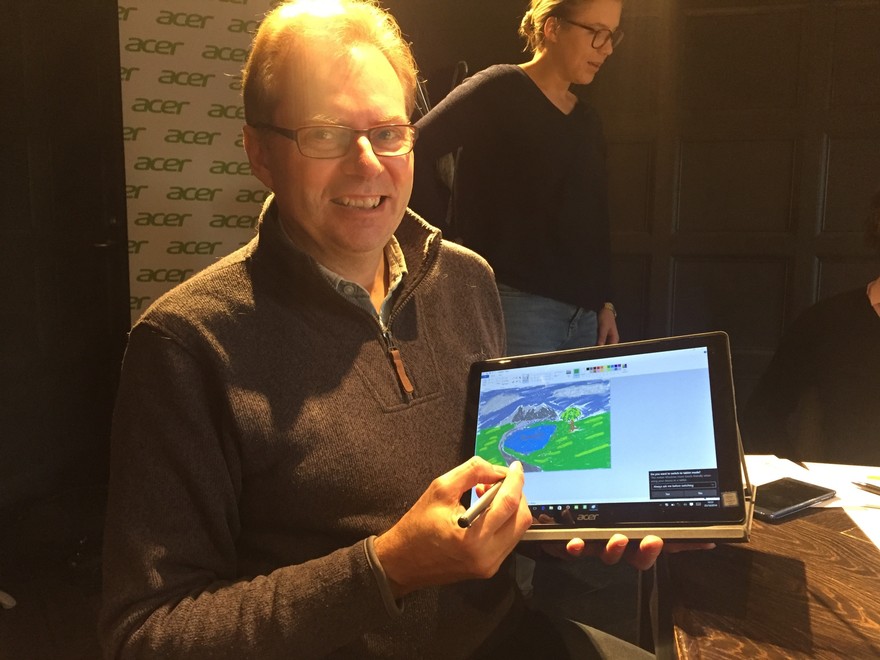
All Good Things
Sunday morning saw the Switch 12 completing its update and Garry and I recording a short summary of the weekend. The responsiveness of the stylus of the Switch 12 appeared to have been improved by the insider build and, while not quite at the same level of the Surface Pro 4, the stylus is certainly comparable and with the screen featuring 10 point multi-touch and 256 levels of pressure, there is a good chance that the Surface Dial may be usable in the future. The preview of Paint 3D functioned well on the tablet with the stylus, with impressive performance considering the fanless 6th generation Core i3 CPU.
With time running out, Garry and I had to make a call on the stars of the weekend. First was the Swift 5, which was the laptop we’d both buy as a daily driver. The Swift 12 came next, as a great alternative to the Surface line, and finally the Spin 7 as a great example of a convertible done right.
In fact, there were no poor choices out of the machines we tried.
Except the giant Spin 3 prototype.
Many thanks to Acer for hosting us and giving us free reign over their products. Such openness and access is great to see in this industry.