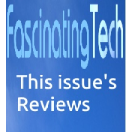FascinatingPhoto - ActionCam Shootout, Tripod and Stop Motion software review - Fascinating Tech Magazine Archivee
Main menu:
FascinatingPhoto - ActionCam Shootout, Tripod and Stop Motion software review
Archived Issues > Autumn 2014 Issue
 Wayne takes a look at two contenders for GoPro's ActionCamera crown.
Wayne takes a look at two contenders for GoPro's ActionCamera crown.Camera Shootout
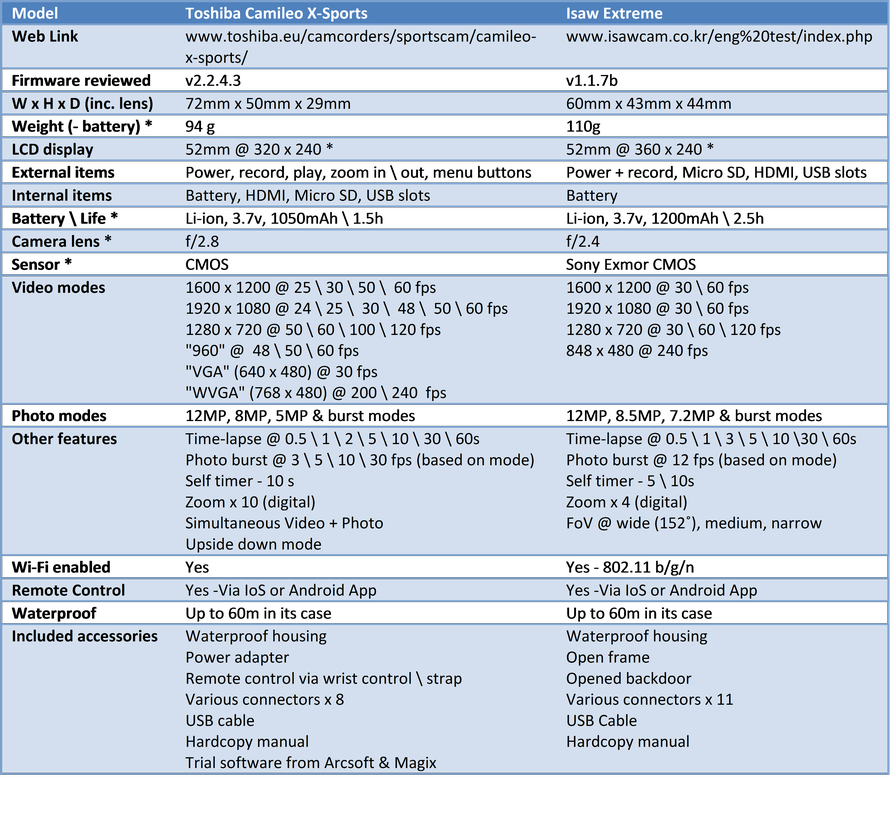

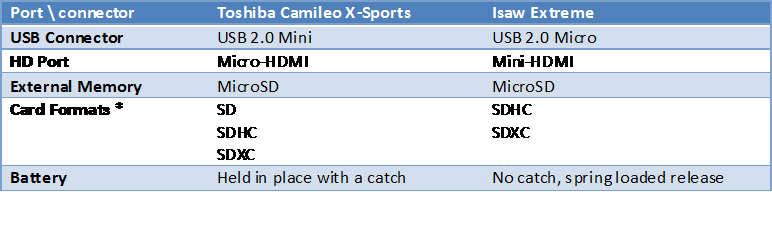
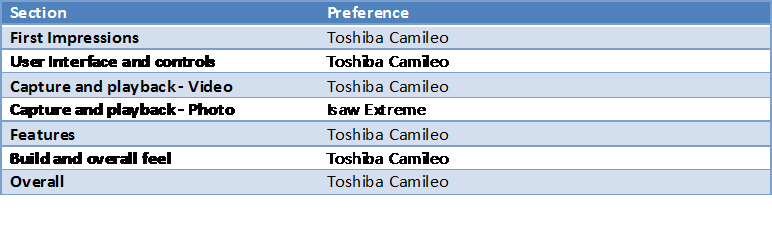
Summary
Both the Toshiba Camileo and Isaw Extreme have useful features and produce good quality video but their ruggedness and reliability are questionable.
While the Toshiba felt more comfortable in the hand, was easier to use, and had a better range of accessories, both suffered from a few issues that let them down.
Without access to a Go-Pro (the de-rigueur gold standard?) or long exposure to similar devices I am unable to say if these are issues that accompany all such devices, or are limited to the review models supplied.
Products Details
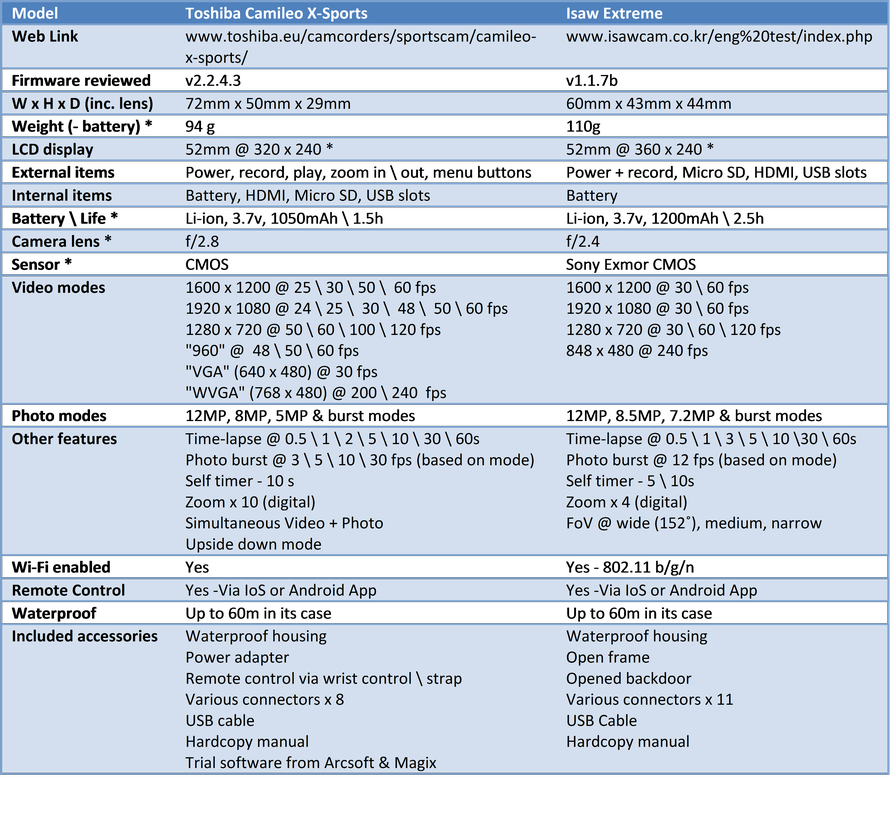
*= Taken from manufacturers \ others website. Other info taken from product directly.
When discussing left \ right hand side, left is when looking at the LCD display \ back of the unit.
First Impressions
Isaw Extreme
The camera looked and felt sturdy when first held with its slightly roughened black plastic exterior broken by three buttons, 2 lights, a battery compartment and slots for the SD card, HDMI and USB connectors. Its weight was comfortably heavy given its overall small dimensions and the buttons had a satisfying click when pushed. The unit was more squat than expected but fit comfortably in the hands with all buttons easily accessible. The unit had a combined power \ record button with a long press powering the unit on \ off and a shorter press starting \ stopping video or taking a photo with two further buttons controlling menu item selection and other functions.
The HDMI out and USB connectors were externally provisioned on the right hand side of the camera while the MicroSD slot was externally provisioned on the left through the door of the battery compartment. Pushing the card through the external slot was nigh on impossible for my manly fingers so I had to open the battery compartment (which released the battery necessitating its removal) and push the card into the slot that way.
The back of the unit was taken up by the LCD display (plus a Wi-Fi indicator) and covered by a single plastic cover. The LCD was clear and visible even under bright lighting conditions and the unit had a volume controllable beep signalling when the user had performed an action or changed a menu option.
Accessories
The product box was a very sturdy affair with all the major components neatly laid out in dedicated recesses in the inner plastic liner. The accessories were bundled together in a separate compartment with a large multi-language manual covering the items.
The product also contained two additional housings; a waterproof housing which fitted (incredibly) snugly around the unit, plus an open housing \ frame that enabled it to attach to bikes, helmets, surfboards etc... via the numerous included connectors. The only thing missing was a connector allowing the ability to attach the camera UNDER something (such as bike handlebars) while retaining normal video orientation (although this flipped image could be rectified via video editing).
Toshiba Camileo
The camera had a more 'usual' set of dimensions (being wider but thinner than the Isaw with a less pronounced lens) and had a few more external buttons breaking up the black plastic housing. Although we are talking about a few grams, the unit did feel noticeably lighter.
Power and video start \ stop was controlled by separate buttons with 4 buttons on the back controlling and combining various menu controls and other elements. Feedback from the buttons was not as pronounced as that from the Isaw and one more than one occasion I had to double check that I had actually pressed something.
The slots for the MicroSD card, Micro USB slot and mini HDMI connector were placed inside the unit behind the battery cover which kept the lines of the unit a little neater. The MicroSD card was easier to insert and remove than on the Isaw and the battery had a retaining button that kept it in place until required.
The back of the unit had the same sized LCD as the Isaw (but with slightly less resolution) with space on the left taken up by 4 buttons. The LCD was again very clear and useable in bright conditions but the short auto-power-off functionality left me checking if the device was actually running a couple of times.
Accessories
The box was not as sturdy as Isaws but performed the job of protecting the unit while in transit.
There unit also came with a waterproof housing that fitted well with a fair number of connectors included (fewer than Isaws). ... But this was more than made up with the other accessories that came as standard including a mains powered charger and a remote control wrist strap that allowed the start \ stop camera functions to be controlled wirelessly.
Like the Isaw there is no connector allowing the device to be mounted under something, but the camera has an "upside down" mode which rotates the imagery the right way up when played back.
User Interface & controls
Isaw Extreme
With only a few buttons available, using the device and navigating around the menu system takes a little while to get used to but when you do get used to it, navigation and basic functions are easy to access.
The menu system has sections for Video, Photo, Options, and General settings with sub-items grouped together nicely and clearly presented. The two face buttons move back and forward though options with the record button acting as confirmation \ selection where appropriate.
While the camera is in use, short presses of the two front buttons quickly changes some of the key mode functions (image or video size etc...) while a long press opens up the main menu system. These "quick setting" allow for the changing of settings without having to navigate through the menu.
The Isaw can be paired to a mobile phone running the Isaw remote application allowing the user to start \ stop video and control some of the device settings. This is done via the devices Wi-Fi connection and, unlike the Toshiba, has a password that is defaulted can be set by the user making the device more secure. Unfortunately, I could not get the application to move beyond "pairing" with the device as it blank-screened on me every time.
When in its waterproof housing the buttons were still usable but became fiddly when the case got wet of slippery. The buttons that originally had a good response started to become more difficult to press and on a number of occasions I had to recheck if I had actually pressed anything. It was also easy to go past the menu option required and have to back-track.
Toshiba Camileo
The Toshiba has a more intuitive set of menu controls with the zoom (T & W) buttons cycling left \ right or up \ down items, the play button selecting them and the "list" backing out from sub-menus. The first set of menu options are (confusingly) presented in a circle rather than a list but subsequent menus are presented in a standard list format. Like the Isaw then menu options are logically grouped together and current selections are clearly marked.
There are a few "quick settings" available on the Toshiba, but the majority of changes have to be made via the user interface. In its waterproof housing, the buttons were a little more resistive to being pressed and as they were smaller, and covered up the button logo's, I found it difficult to use the menu options. The device in this instance should be set up before hand and then make use of the remote control to start \ stop recording.
The Toshiba also allows for the device to be paired with a mobile phone running its Camileo application. The phone can then be used as the primary user interface (changing settings etc...) and for controlling the camera itself. Note that pairing \ control is over Wi-Fi where the phone needs to connect to the Camileo's. No credentials are requested so there is a risk that someone else could connect to the camera. Functionality of the application seems limited to a few video \ camera settings and start \ stop the device at present but like the Isaw has a lot of potential.
Finally the Camileo comes packaged with two button remote control that can be worn on the wrist allowing the user to start \ stop video without having to fiddle with the camera - useful if wearing gloves or if very muddy.

Capture and Playback
Isaw Extreme
Video
Video previewed smoothly on the device and was only fractionally behind what was being recorded. There was no obvious image bleed on the preview nor was there evidence of ghosting if the device was moved quickly or knocked.
During playback on a large monitor, the footage was on the whole clear and sharp with everything in good focus (even when shot through the waterproof housing). Colours were generally quite crisp with no visible bleed, but some blues seemed a little muted in comparison to other colours (red \ oranges especially)
The microphone picked up adequate audio but also picked up a lot of background noise; Being used at Reading Festival may not have been a "normal" test of the microphone but it still passed muster.
At maximum wide angle (152˚) there was plenty of fisheye distortion as expected, and the edges of the images were still focused - not much evidence of chromatic aberration (colour separation) or mis-focus.
Photographs
Images at 12MP displayed on the LCD clearly (given its a 52mm screen) and provides the means to allow the user to decide whether to keep it or reshoot. On a larger screen, some photos that made use of the digital zoom did show evidence of blurring (possibly due to the digital processing rather than focus) and at maximum zoom imagery was not usable.
It must be said that some of these issues may be due to the device not working 100% (see issues at the end) and some of the other reviews of the device do not mention these issues.
Toshiba Camileo
Video
Video capture was smooth and with negligible delay on the preview (when it was on). Colours were crisp and images were sharp across the whole display. A little ghosting was evident on some previews but this may have been to do with the setting (strong mix of sun and shade).
The device was also used at night with very little natural or artificial light available. As expected there was very little imagery available, but when torches were turned on the device captured as much footage as was possible.
Playback on a large monitor showed no real issues with video and the sound was pretty good too. Colours were a clear and bright but on one video the sunlight did blur \ burn some of the images, again, possibly due to the extremes is lighting conditions again.
Photographs
At maximum resolution, imagery is very good with crisp colours and clear images. Images seem to be slightly below that of the Isaw but still very good.
At maximum zoom, images become very unfocused with no ability to override the focus (as expected). Unlike the Isaw I cannot blame this on the device not working properly.
Look and Feel
Both devices fit into the "attach it to something then do something extreme with it" niche. These are not devices you would normally walk around with - SLRs and Point and Click cameras do this so much better.
However, if you do use the devices out of their mounts, both feel good in the hands, have a semi-non-slip finish on them and react to commands \ button presses quickly enough.
In the end it will be down to personal preference - The Isaw would potentially take up less space on a skateboard \ bike handlebars \ crash helmet, but neither would not look out of place on a surfboard \ go-kart \ wind surfer \ rally car... It will come down to personal preference
Isaw Extreme
The small size and compact design of the camera may appeal to a number of people but I found it not as aesthetically pleasing as the Toshiba. Even though the buttons were in easy reach, the naked device, overall, I found too small for my hands. When in its housing it felt a little better but then the buttons were that more harder to press.
Toshiba Camileo
The extra width of this camera suited my hands better, and the additional buttons made navigation and use a bit easier. The lens protruded less, but wasn't as good as the Isaw in photographic mode. As an amateur photographer I do not find this an issue as I usually have my DSLRs with me when I go out anyway.
Build \ Sturdiness
Both devices handled accidental knocks and drops pretty well when in their cases, but both had different issues that caused concern.
Isaw Extreme
The first review device was put into its waterproof housing then attached to my dogs collar. I was hoping I could get some good shots when the dog swam in the local pond. However, the dog didn't like the weight of the camera and decided to roll on it instead. After taking the camera away and using it manually I found that the recording and playback was jamming and breaking up. Thinking it was due to the camera being rolled on, it was swapped out for a pristine review model, arriving just in time to go to Reading Festival opening day. To protect the camera from knocks and beer spills, it was also placed into the waterproof housing... but in use it suffered the same breakup after 30-60 seconds or so.
After looking at the camera with fresh eyes, it appeared that the very snug fit in the waterproof casing caused the two halves of the camera housing to work loose. Squeezing the top left and bottom right corners of the camera made the playback \ recording work, but as soon as pressure was released the camera stopped working again.
It's worth noting that prior to being put into its case, the device captured some very good images and video. Post issue, photographs tended to have white artifacts in dark areas of the images.
Toshiba Camileo
During 2 separate uses the device informed me that the microSD card was not a class-10 and was therefore too slow to use. The same card had been used in the device throughout. In the first instance the camera was powered off and on again, and the card was recognised as a class-10 and was used. On the second instance, I had to remove the card (and battery) then re-fit both before the card was recognised. Although this only happened twice and didn't cause me an issue, if the camera was being used in snow, water, or where the user had thick gloves on, this could be troublesome.
Other Features
Mounts
Both devices come with a large variety of mounts.... but mounts are mounts. If none of the supplied fittings or mounts suite your need, you will end up fitting the devices into their housings and make a mount yourself - A length of wood and some Gaffer-tape \ Duck-Tape are your friends at this point.
Cables and Connectors
Both devices come with a USB cable for charging the devices or for transferring data to a pc etc... with the Isaw using a mini-USB connection while the Toshiba has a micro-USB connection to accomplish this.
Both devices have an HD port for connecting to a compatible playback device with the Isaw using a micro-HDMI port while the Toshiba plums for a Mini-HDMI port.
Both devices take MicroSD cards with the Isaw supporting SDHC and SDXC with the Toshiba supporting SD, SDHC and SDXC. It is worth remembering that neither device comes with any memory card - You will need to supply your own. Also, both devices have slots that are difficult to access if you have larger hands.
The Isaw has the connectors exposed to the outside which may invite dust or other particles into the ports, while the Toshiba has all connectors behind the battery compartment flap wich, although not eliminating the risk should go some way to reduce it.
Summary
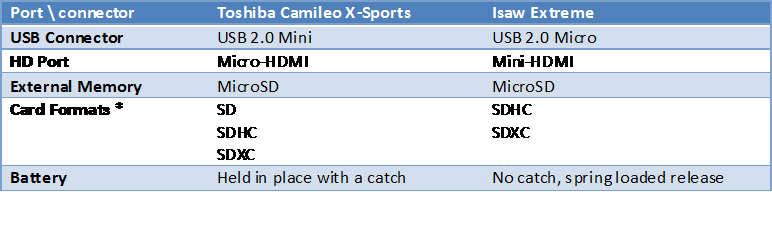
Accessories
The Toshiba comes with a mains charger which some may find useful, while others will find themselves will have yet another charger to put in the cupboard. I found it useful as most manufacturers require to use chargers of a specific power rating (to not fall foul of warranty conditions).
The Toshiba also came with a wrist strap that controlled basic start \ stop functions - I think that this find favour with a lot of users as it's easy to use with the thickest of gloves and the adjustable strap should fit around most peoples wrists \ coats \ safety padding.
Final Words
When I start experimenting with a new hobby, I typically get cheap and cheerful equipment first to see if I enjoy what I am doing, and to see if I have any proficiency in it. If I decide that I like it, I then start to buy better equipment to suite my needs at that point.
With my photography I started with a Fuji Finepix S5200 'Bridge' DSLR, then moved to a Finepix S9600, then a Sony Alpha 330, then onto my Sony Alpha 580. Lenses and tripods went the same route until I ended up with the pretty decent kit I have now (always room for improvement when the bank account allows it).
The same would be true if I started using Extreme-Cams. Both devices reviewed here I would consider as introductory models which provide good features for little outlay (relatively speaking).
Both are 'following' in the footsteps of the GoPro and both (at time of writing) are cheaper providing what I would consider good value for money for the novice user.
Preferences
The following is just my preference based on my expectations and experience of the review models provided. These may not reflect other reviewers experiences (as expected) and your views may also vary.
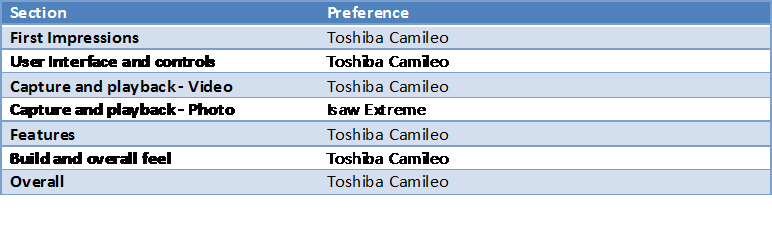
Review Style
This review is intended to highlight the pros and cons of the item under review, not provide details on how to use it. Where guidance or notes on use are provided, these are the reviewers observations at the time of review and may not necessarily represent the best, easiest, recommended or proper use of it.
Review images \ videos and capture devices
Where photographs are provided for this review, they were taken by the reviewer unless explicitly stated otherwise. Equipment used could consist of:
Main Camera
• Sony α 580 DSLR
• 35mm f/1.8 prime lens
• 18-55mm f/3.5 - f/5.6 zoom lens
• Other lenses and equipment
More images taken during this review can be found at Wayne's Website:
Video footage related to the devices are on YouTube
ISAW Unit 1 box opening https://www.youtube.com/watch?v=t8IWb5LQSNM
ISAW Unit 1 walk 1 https://www.youtube.com/watch?v=0OVeVb9fuVQ
ISAW Unit 1 walk 2 https://www.youtube.com/watch?v=J-EyXN0Qqn4
ISAW Unit 2 box opening https://www.youtube.com/watch?v=54Pb5XVsHSE
ISAW Unit 2 first video https://www.youtube.com/watch?v=Sf9RvOYbnPw
ISAW Unit 2 festival https://www.youtube.com/watch?v=G-_Bmu1O9O8
ISAW Unit 2 post festival https://www.youtube.com/watch?v=hgfN5JCbuu4
Camileo Box opening https://www.youtube.com/watch?v=_U01zI16Qiw
Camileo Pan \ tilt https://www.youtube.com/watch?v=6vbLApr3iMk
Camileo Zoom https://www.youtube.com/watch?v=TvzjztjEq6w
Camileo Bike ride https://www.youtube.com/watch?v=zcWlQV8Xb5U
ISAW Festival
Camileo Bike Ride
Also in this issue
 Of course when you are not actually taken part in the action the best way to get good shots usually involves having a stable field of view. Wayne has the answer for this with his review of The Manfrotto MTX055XPRO3 Tripod
Of course when you are not actually taken part in the action the best way to get good shots usually involves having a stable field of view. Wayne has the answer for this with his review of The Manfrotto MTX055XPRO3 Tripod
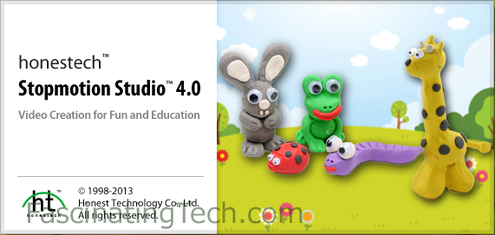 Another use of a good tripod is for animation and Wayne also reviews some excellent software to help you achieve great results - Honestech Stopmotion Studio
Another use of a good tripod is for animation and Wayne also reviews some excellent software to help you achieve great results - Honestech Stopmotion Studio
 Of course when you are not actually taken part in the action the best way to get good shots usually involves having a stable field of view. Wayne has the answer for this with his review of The Manfrotto MTX055XPRO3 Tripod
Of course when you are not actually taken part in the action the best way to get good shots usually involves having a stable field of view. Wayne has the answer for this with his review of The Manfrotto MTX055XPRO3 Tripod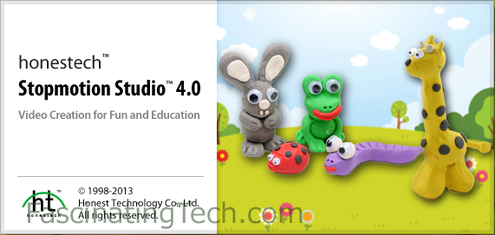 Another use of a good tripod is for animation and Wayne also reviews some excellent software to help you achieve great results - Honestech Stopmotion Studio
Another use of a good tripod is for animation and Wayne also reviews some excellent software to help you achieve great results - Honestech Stopmotion Studio