Richard's Realm Gift Guide 2017 - Fascinating Tech Magazine Archivee
Main menu:
Richard's Realm Gift Guide 2017
Archived Issues > Gift Guide 2017
Richard's Realm
Want to go a little more in depth Richard is your man
In this issue he takes a look at one of the hot presents this year Mixed or Virtual reality. He also has a laptop that you could use with VR and an interesting securtiy camera and some Bose Headphones. Finally he looks at a really hot item in this year's Black friday sales the new Amazon Echo (you can see the Echo Plus review in Garry's list)
In this issure Blink and Blink XT Cameras, Bose Headphones, VR - Occulus Rift and Acer Mixed Reality , Predator, New Amazon Echo
Blink and Blink XT Home Security Cameras
In order to answer the age-old “is he or isn’t he” question regarding Father Christmas, an enterprising young person might hope for one of the Blink range of security cameras to make an appearance under the Christmas tree since setting these things up is child’s play. Then, at least, we’ll know who really has been eating all the mince pies.

Introduction
The Blink camera (for indoor use) has been available in the UK for a while now, and at its most basic consists of a hub and a wireless satellite camera. Arising from a successful Kickstarter campaign back in 2014, it remains good value for money with the starter kit coming in at £129 and additional hubs and cameras retailing at £89 and £99 respectively. The manufacturers, Immedia, have struggled to meet demand but it should be possible to get hold of one in time for the festive season.
Why Do I Need One?
Blink offers peace of mind, with the small wireless cameras able to be easily positioned around the house to record movement or trigger phone alerts on IOS or Android devices. The wireless aspect is key – a couple of AA batteries is sufficient to keep a camera running for 2 years (assuming it isn’t continuously recording) with up to 7200 seconds of video uploaded automatically to Blink’s cloud servers for viewing later using the Blink phone app. It is therefore possible to quickly and easily check that all is ok at home at any time.
In The Box
The starter kit contains a camera with a mount, a hub and the only cable in the whole set-up, which connects the hub to power. Blink also include a couple of standard AA batteries to fit in the camera.
Setting Up
Blink make much of the easy-to-use nature of the system, and set-up is very straightforward. First, the app must be downloaded – the app is required to operate the camera system and so if you don’t have a relatively recent Android or IOS device, you should stop reading now. The app contains all the instructions necessary to connect the hub to Wi-Fi along with helpful videos. Once connected, the camera can then be wirelessly connected to the hub. Again, this is very straightforward with either the camera’s unique code being entered into the app or a QR code on the back being scanned with the phone’s camera. Up to 10 cameras can be connected to a single hub (although a future firmware update may increase this) and the range of the hub using Blink’s proprietary wireless protocol is impressive – I encountered no problems.
Once set-up, the system can be armed or disarmed, and alerts and video viewed within the app.
In Use
The 720p Blink camera is not as high resolution as some on the market, but still provides a bright and clear image. Running at 720p also ensures that the free cloud storage for video does not fill up too quickly, and viewing remotely remains relatively snappy (although I did encounter a few issues – more on that later). Night vision is also catered for, although rather than using IR or similar, Blink have opted for a LED to provide illumination in a low-light environment. When motion is detected, the LED fires up during the recording period giving passable video quality. This does, however, mean that the camera would be of no use in a baby’s nursery, for example. In addition, while it is possible to stream live video in daylight, the LED illumination can only be activated by motion.
As well as triggering alerts and recording a default 5 seconds (up to 60 seconds) of video upon detection of movement, 30 second chunks of live video may also be viewed directly from the app.
Integration
As a basic home camera, Blink works well. However, it is good to see Immedia embracing third party systems to extend the functionality. The now ubiquitous Amazon integration is present, permitting arming and disarming of the system through a call to Alexa. Support for IFTTT offers more interesting possibilities, such as email alerts rather than the Blink app’s own notifications and the ability to arm or disarm using geo-fencing (ensuring you don’t forget to switch the thing on when leaving the house).
Blink XT – The Outdoor Life
While the original Blink camera is very much an indoor device, in November 2017 Immedia launched a more robust version aimed at life in the great outdoors.

With 1080p recording, the Blink XT camera is a step up from its sibling in terms of image quality, but still has the same 110 degree field of view. It also dispenses with the bright LED for recording in low light environment, opting for IR that Blink claims will allow up it to ‘see’ up to 6 metres away.
Battery life remains impressive, at 2 years with the included AA batteries and the camera case itself is rated to IP65, so it should withstand a shower but perhaps not a direct blast from a high pressure hose.
Set-up and connectivity is identical to the indoor version with the process to add the Blink XT to a hub a trivial task. There is a slight price bump to £119 for the camera by itself (or £149 if bought with a hub) but otherwise little else is changed.
Should It Be In Santa’s Sack?
There is no escaping the fact that the Blink camera system is basic. The 720p camera of the indoor model may put some off, while the requirement that the hub must be powered and connected to the internet will worry others. It is also unfortunate that audio is only one way. Finally, while the cloud storage is free I did sometimes find it a little sluggish in use, particularly when trying to view live video.
However, the pricing is very keen and the ease of configuration and use combine to make this an attractive system. With competitors often costing twice as much and offering little in terms of additional functionality, the Blink cameras represent a relatively inexpensive introduction into the world of home security.
Bose Quiet Comfort 35 II.
Many years ago, a spoof TV advert offered purchasers the opportunity to buy a C90 cassette that contained nothing but silence. Hitting play on the cassette player would instantly transport the listener to a world of peace. When the inevitable Christmas argument starts, or the shrieking of the children becomes too much to bear, finding a pair of Bose Quiet Comfort 35s under the tree could well be manna from heaven.
Introduction
In the interests of full disclosure, I am a bit of a fan of Bose headphones. Their noise cancelling abilities have made many a long airplane journey bearable. After many years of faithful service, my Quiet Comfort 15 headphones had reached the end of the road, so it was time to look at the latest offering. The Quiet Comfort 35 II.

In Use
First the positives. The sound quality remains excellent, and the comfort and fit are superb. Volume can be controlled via buttons on the headset, which works well. An additional button is used to start and stop audio or skip tracks. This assumes, however, that the user has connected via Bluetooth, although a cable is provided for those who prefer to play with wires.
Hands-free calling is possible, with the built-in microphone giving clear audio, although to be fair I tend to use these headphones to escape from telephone calls…
Bose also provides an app for IOS or Android users, which duplicates the headphone function buttons and also allows for configuration of settings such as automatic power off and the switching of the action button between setting the noise cancellation level or firing up Google Assistant (if you have a suitable phone). More on this later.
Power is controlled by a toggle, so the headphones should have no difficulty in retaining charge.
Which brings me on to the negatives, and I am afraid there are some. The most heinous sin is that that the battery is not removable. Where I used to always carry a spare battery, now I need to consider where to find somewhere in which to plug the very short USB cable. A full charge yields 20 hours of use, with a quick 15 minute top up adding 2.5 hours of life. I also have to confess to finding the Google Assistant feature a little annoying, although this may be more to do with Google than with the headphones. The novelty of asking Google the weather soon wore off and I did feel a little anti-social shouting into the air to persuade the assistant to switch tracks. The fact that the headphones obviously make one sound a bit muffled meant I ended up raising my voice without realising it. After a few days I switched the assistant button to be used to set the noise cancellation level.
Conclusion
The core use-case for the Bose Quiet Comfort 35 II headphones remains undiminished. They really do give an excellent audio experience. The inclusion of the assistant, however, seems a little gimmicky and the loss of the user-changeable battery (doubtless to handle the needs of the new, smart, functions) is a real shame. However, the quality shines through the negatives and I think anyone finding themselves receiving a pair of these on December 25th would not be disappointed.
Oculus Rift
It is traditional at Christmas for all the family to gather around and spend at least an hour attempting to connect to the TV whatever new gizmo granny has bought the kids before giving up in a haze of rage, tears and USB cables. With a recent price drop to £399, the Oculus Rift has entered territory occupied by dedicated games consoles purchased by well-off and well-meaning relatives. The question is, what do you get for granny’s £399 and is it worth it?

Introduction
After spending an evening in the company of the Rift, the HTC Vive and variants on Google’s Cardboard and Samsung’s Gear at Brighton’s VRLab 2017 (see last issue) I came away highly impressed the current state of Virtual Reality (VR). For those unaware, VR consists of a headset that immerses the user in a virtual world. The experience can be passive (for example, drifting through a starscape or watching the Apollo 11 launch through the eyes of Buzz Aldrin) or active, using hand-controllers, (for example fighting off hordes of invading zombies or climbing a sheer cliff face.)
In The Box
The attractive large cardboard briefcase box opens to reveal a surprising amount of equipment for your money, certainly when compared to prices a few short months ago. The Rift headset, consisting of 2 1080x1200 LCD screens and headphones is present, along with 2 Oculus Sensors (required to track movement) and 2 wireless Touch Controllers. It is just as well that the controllers are wireless, since the sheer quantity of things that need to be plugged in is a bit bewildering. But before getting to the set-up, it is important to consider that one thing not in the box is a PC to power the thing.
Requirements
As well as needing a bit of space to do the arm waving that VR typically demands, you also need a PC that meets the minimum specifications. These consist of at least a Core i3-6100, 8GB of RAM and a Nvidia GTX 1050Ti or 960 graphics card. Your PC must also have 3 spare USB 3 ports and a full-size HDMI 1.3 connector. For my testing I repurposed an old home theatre PC that had a Core i7-6700 and 16GB RAM. I fitted a low-profile Gigabyte GTX 1050 into the limited space in the case and was good to go.
Setting Up
If you have a PC that meets the requirements, then setting up is a simple case of starting the installer and following the instructions. Be aware that a large 1GB+ download is likely to be required, so a bit of work before the grand Christmas morning unveiling would be a good idea. Once connected, the Rift software has you pace around the room to figure out a safe space for playing (the Guardian system shows a blue grid if your flailing looks likely to result in punching the wall) before running an entertaining tutorial to get used to the Touch Controllers.
In Use
Popping on the headset results in an instant sense of immersion and starts the Oculus software automatically. The central ‘hub’ for the Rift allows for the selection of games from a library of purchases or navigation to the store to buy more. Occasionally the user must remove the headset to complete a purchase, which can be irritating. The actual initial hub itself is quite basic when compared to something like the Microsoft Clifftop House, but does the job regardless. The Oculus Rift has no productivity pretentions – it is all about the games.
Looking around the environment and using the Touch Controllers to select options is instantly intuitive and I experienced none of the nausea some have reported, although I did get a slight feeling of vertigo on a few occasions (notably when pushing myself off a space station and looking down at the rings of Saturn).
There is a huge library of games and experiences, with Oculus thoughtfully rating them as ‘Comfortable’ – you’ll do little more than move your head slightly and are unlikely to have any inner-ear issues, ‘Moderate’ – things get a bit quicker and you will likely have to interact more with virtual surroundings, and finally ‘Intense’ which is where anyone susceptible to motion sickness may come unstuck. Games themselves range hugely in price – anywhere from free to £49.99, with price being no indicator of quality. While there is no ‘try before you buy’ option, refunds can be requested with little difficulty.
Freebies
Of course, on Christmas morning, there will be no need to hit the credit card for additional games, since Oculus includes a number of free games and experiences. Highlights include First Contact, the tutorial, can be run anytime with a cute robot to keep younger players happy for hours. Dead and Buried, a supernatural sharp shooter, offers a Western themed shooting gallery. Robo Recall, a showcase for the Touch Controllers where the player must deal with rampaging robots using any weaponry to hand. I’d also recommend Lucky’s Tale from the selection of free games, it’s a 3D platformer with attractive cartoon imagery to amuse kids and adults alike.
Controllers
While the Touch Controllers come in the box, care should be taken when choosing games, since older versions of the Rift used to come with an Xbox controller, and some older games expect to find this device plugged in and present.
Movie Magic (Not)
As well as games, it is possible to watch 360-degree videos on the Rift. I found this an intensely dispiriting experience. The limitation of the resolution quickly becomes apparent, with many suffering from stitching issues. It is also possible to watch normal 2D content in a virtual movie theatre, although why anyone would choose to do that over a normal television is beyond me. The experience simply isn’t a good one. A Rift should be bought for games, not for solitary binging on Vimeo.
Conclusion
After a few weeks of usage, I have yet to come across a game that has caused my PC system problems. The minimum specification GTX 1050Ti graphics card has rendered games such as Lone Echo without stuttering or skipping. The experience is highly immersive, and it is easy to lose hours at a time. However, the cables remain an issue – playing anything that involves standing up could result in an expensive tangle, and while the 2 Touch Sensors are good, there are still problems in games that turn the player around, and some may find a 3rd Touch Sensor a wise purchase.
With the price-drop, the Rift should be top of your list if you’ve decided that Christmas 2017 might be the time to get into a virtual world. Now, if you’ll excuse me, I have a virtual space station to save…

Acer Windows Mixed Reality headset
With Virtual Reality, it can indeed be Christmas every day. Armed with an Acer Windows Mixed Reality headset and a suitably festive virtual environment loaded, you can keep that yuletide buzz going all year. Slade would be proud.

Introduction
With the release of the Fall Creators Update of Windows 10, the first headsets supporting the Windows Mixed Reality standard appeared, and Acer’s is one of the first. Windows Mixed Reality, for now, simply means Virtual Reality. The naming is a little odd, since other than stubbing your toe on a badly placed bit of furniture, the real world is unlikely to intrude much.
A Windows Mixed Reality experience consists of a headset and (ideally) two hand controllers, although a mouse or Xbox controller could be used. Upon putting the headset, the user is immersed in the virtual world.
The Requirements
The minimum specs for Microsoft Mixed Reality are impressively low. Integrated Intel Graphics 620 and a Core i5 with 8gb of RAM will get things running at 60Hz, although I would recommend ensuring your PC meets the requirements for an Ultra Mixed Reality PC, which add the need for a discrete GPU along the lines of a NVIDIA GTX 960 or 1050 or better. This allows things to run at 90Hz, and makes the majority of games I tried from the Steam store a lot happier.
The Hardware

Acer’s offering consists of a headset, trimmed with very shiny blue plastic (if blue isn’t your colour, then this may not be for you) and two hand controllers, all of which will set you back £399. Comparisons to the sombre black of the Oculus Rift are unavoidable, and the Acer looks like a lot more fun. The headset is light, certainly lighter than the Rift and is well padded. In addition, it does not require a strap over the top of the user’s head, which will make it easier for those with Big Hair to put the thing on. A dial at the back allows for adjustment, and works well. The visor itself is hinged and so can be flipped up in case some real-world interaction is required, which is a neat feature. However, there are some negatives – firstly the hinge feels very brittle and I can imagine breakages occurring over time and the general quality of the plastics used feel a little inferior to the Rift. Also, vaguely annoying is the lack of headphones and mic built into the headset– you will need to supply your own and plug headphones into the cable hanging over one’s right ear. This is an odd omission, and issues with sound plagued me throughout. Finally, the headset requires a USB 3.0 socket and a HDMI port at the end of its long cable.
Moving on to the controllers, these resemble those of the Rift with the addition of lights around the sensor ring. They are slightly larger and feel considerably cheaper. Again, the use of inferior plastics is very noticeable.

Unlike the likes of the Rift or Vive, that pretty much rounds out the included hardware. Where the Oculus requires the setting up of at least two (and ideally three) tracking sensors around the room, the Acer makes use of twin cameras built into the headset to work out where the user’s hands are and where the user is in the virtual space. This saves on cabling and general hassle, but unfortunately is not totally accurate. Occasionally the headset would lose track of the controllers and one of my hands would appear to be at a disconcertingly anatomically impossible angle in the virtual world.
Setting Up
Since much of the Windows Mixed Reality functionality is built into Windows 10, set up consisted of little more than plugging in the headset and following the instructions. I was able to quickly mark out a safe space in front of my computer, pair up the controllers and be deposited in the Microsoft Cliff House for a short tutorial.
In Use
Compared to something like the Oculus Hub, the Microsoft Cliff House is a lot of fun, and I spent a happy few hours playing with the decoration, filling the rooms with junk (just like real life) and pinning Windows applications to walls like concert posters. At the moment, the ability to use Windows desktop applications in the Cliff House feels a little like a gimmick, but it is interesting to see where Microsoft is thinking the technology will go – it doesn’t take a huge leap of the imagination to visualise a completely virtual office, free of the limits of having to only work on a screen. However, for the time being, it remains a lot simpler to operate most apps using a keyboard or mouse on a normal monitor. The same applies to TV and video – the Film and TV and Xbox apps can be pinned to walls, but I think most users will likely remove the headset and watch content in the traditional way. Even with the Acer’s higher resolution lenses (1440 x 1440 pixels per eye – better than the 1080 x 1200 of an Oculus Rift) watching flat 2D video is a dispiriting experience.
Entertaining
Productivity aside, the Acer also has some gaming pretensions. With the recently added access to the Steam store, there is a wide variety of experiences now on offer, although still lagging behind the Oculus Rift and HTC Vive. There was no perceptible performance difference between the Rift and Acer in playing the same game. However, switching between the two headsets did show some focus issues present in the Acer that I did not see in the Rift and the smaller field of view was sometimes apparent (the Acer has a 100-degree field compared to the Rift’s 110-degree.) The occasionally inaccuracy of the controllers did become a little maddening in some games as my player died a thousand deaths due to my left hand suddenly leaping 3 metres in the air, and this is not something I have observed with the Rift.
Conclusion
Should the bright blue Acer headset be put under the Christmas tree? If it had not been for the recent Oculus Rift price cut, then the answer would have been an unqualified yes, assuming you have a PC that meets the Ultra requirements (which are about the same as those of a Rift). The addition of the Steam store provides access to a large library of titles, certainly more than the very limited selection in the Microsoft Store. However, the productivity pretensions of the Cliff House feel very much like a neat gimmick rather than a killer feature at present, and while fun, would not be a reason to buy.
If you have a PC that only meets the minimum requirements, hate cables and really want to spend some time in the Cliff House, then the Acer could be for you. But the Oculus simply has a wider range of titles available on a more mature platform. So, if you want to play some VR games and have a PC capable of handling it, I would have to recommend the Oculus this year… but 2018 might be a different story.
Acer Predator 15
After the wonderfully bonkers “comes with a laptop case so big they’ll bury you in it when you die” Predator 21 X, Acer have come up with a gaming laptop for the rest of us in the form of the angular Predator 15.

The Hardware
Calling this a ‘laptop’ is possibly a little inaccurate, since I doubt there are many laps able to take the load of the Predator 15 for long, as it weighs in at around 3.7kg. With a toughened, rubberised case, I suspect the shell of the Predator would withstand a nuclear blast and so should take even the grungiest of LAN parties in its stride.
There is a certain aggressive retro chic to the styling of the Predator. It certainly stands out in a crowd with its angles and black and red cues. It put me in mind of something the bad guys in a Star Trek film might use to plot the destruction of the earth. Certainly, this not a laptop for shrinking violets.
The size and weight serve a purpose, however, since the components within pack a punch and need substantial battery and cooling solutions.
Inside the review model is a 6GB NVIDIA GTX 1060 graphics chipset, an Intel Core i5, 16GB of DDR4 RAM, a 256GB SSD and a 1TB HDD, along with a surprisingly low resolution 1920x1080 LCD screen and a DVD/RW drive (perhaps there to carry on the retro computing theme, along with unusually large bevels around the screen.) Most users will likely swap the DVD drive for the bundled additional cooling fan (see below).
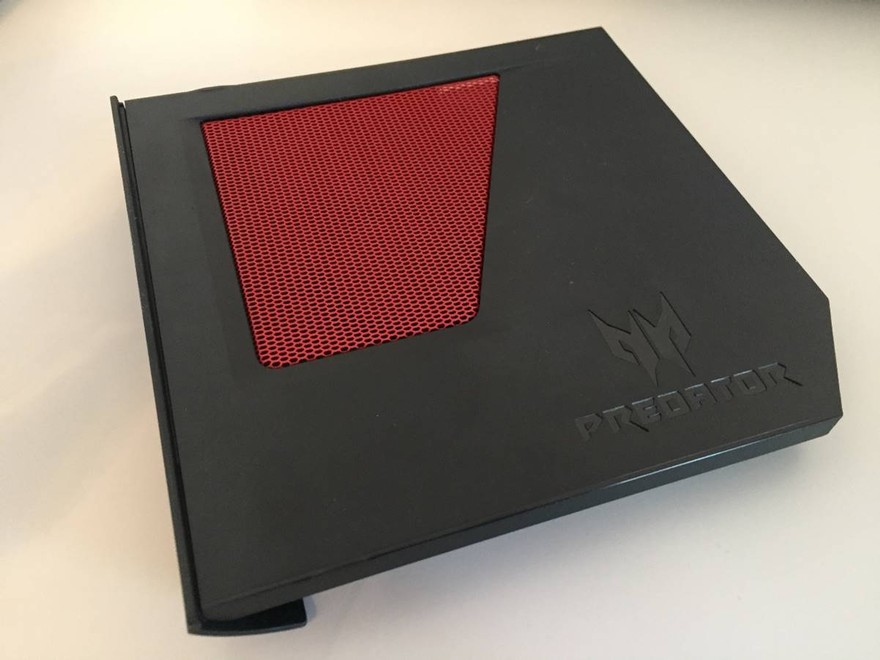
Connectivity comes in the form of 4 USB 3.0 sockets and 1 USB-C connector. HDMI and DisplayPort sockets provide scope for connection to external monitors. A handy ethernet socket is available with a SD card slot and dedicated headphone and microphone sockets rounding out the cabling options.

The Keyboard
The backlit keyboard is a pleasure to use, with common gaming keys highlighted (this is front and centre a gaming laptop, and Acer don’t want you to forget that). Over 2mm of key travel makes typing a delight. A set of dedicated keys above the keyboard can be assigned macros. Backlighting is configurable, and while individual keys cannot be assigned specific colours, the backlighting is divided into 4 zones for individual configuration. Finally, the large trackpad can be disabled at the touch of a button – very useful in preventing an accidental palm swipe causing havoc during a particularly intense bit of Call of Duty.
The Graphics
The NVIDIA GTX 1060 will chew through the majority of modern games with most settings turned up high. Running GTA V in 1080p resolution with NVIDIA’s recommend settings yielded 42fps with a slight hiss from the laptop’s exhaust ports to indicate work is being done. However, you will be using that 1060 GTX until you replace the laptop, so expect a sliding scale of performance over the next few years as games continue to demand more of the hardware. The bundled Predator Sense software allows some overclocking of the GPU, but as with all gaming laptops, what you buy is what you are going to be stuck with.
The Predator 15 ran exceptionally well as a VR rig, handling the needs of the Oculus Rift with little effort. Again, Acer’s cooling technology keeps the system from overheating without sounding like an aircraft about to depart.
The Sound
Dolby Audio takes care of the sound department, with the laptop packing an aural punch. Music and game sound effects did seem to lose a little bass and sound a little tinny in places which is unfortunate considering the quality available elsewhere in the Acer range. However, since most users are likely to be using headphones, this is likely less of an issue.
The Power
I managed between 3 and 4 hours of usage from the batteries before reaching for the frankly gigantic charging brick. Running GTA V saw the power fade after 3 hours 15 minutes, while real-world productivity-orientated office tasks saw the battery life edge nearer 4 hours. However, a purchaser of this laptop is unlikely to be away from power for long since this is very much a portable desktop replacement computer rather than a mobile warrior.
The power supply is worth a mention since it is huge, very heavy and needs to be a consideration when lugging the Predator 15 around.
The Conclusion
So, if you’ve been exceptionally good this year, should the Predator 15 be on your Christmas list?
First the bad news. Even though it is a gaming rig, it remains quite bulky and heavy, and the styling may not be to everyone’s taste. The screen is disappointingly low resolution, although any higher would likely tax the GTX 1060 graphics and require turning down some settings.
The good news, however, is that the Predator is a speedy beast, keeping up with the majority of 2017’s gaming laptops for a good price (it can be had for under £1300 if you shop around). The innovative cooling solution is both effective and quiet, keeping things ticking along without setting fire to the desk or sounding like a Dyson hand-dryer.
I would like to see a smaller and lighter chassis in future models, and the removable storage dropped for permanent inclusion of the cooling module. But in the meantime, the Acer Predator 15 is a good option for anyone looking for a gaming laptop. So long as they have kept up their gym membership…
Amazon Echo 2017 Model

With a new model just launched, should the cheaper, squatter Echo be your primary source for Christmas music and festive smart home fun? Or is it time to stick Alexa back in Santa’s sack and shove her up the chimney?
Introduction
Despite the Echo only being available in the UK for just over a year, Amazon released a revised model in the Autumn to replace the almost ubiquitous black cylinder (the original styling still appears with the smart home functionality enhanced Echo Plus) and they have taken a knife to the price, making the Echo appear quite the bargain.
Hardware
Gone is the stern black (or white) plastic, replaced by a selection of more living-room-friendly finishes. My review model has the light grey fabric finish, which I rather like. It also feels more like an item of room ornamentation rather than an obtrusive bit of tech. Certainly, the more ‘friendly’ appearance of the unreleased Homepod from Apple and Google’s Home devices must have featured in Amazon’s thinking, which is no bad thing. The skins can also be replaced as décor and mood change.

The Echo is shorter than its predecessor, and a little fatter. The volume dial of the earlier model has now gone, which is a shame, and has been replaced by buttons. These are lifted from the smaller Echo Dot and reduce the premium feel of the device. Those hankering after something to twist should look to the Echo Plus, which retains the original controls.
Sound
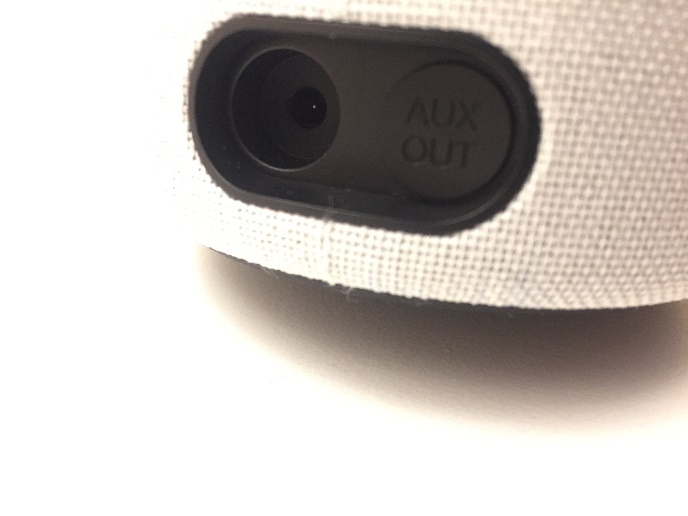
The Echo features a 3.5mm jack to bypass the internal speakers, although anyone planning to do this should consider the cheaper Echo Dot since there is no way to control this bypass. Once plugged in, all audio will go to the external source. It is a shame that there is no way to direct music to an external hi-fi but have Alexa still respond through the internal speakers.
Audio-wise, the Echo was always an average speaker and the 2017 model does little to change this. A 2.5” woofer and 0.6” tweeter will competently fill a room with sound with very little distortion until the volume is turned up to stupid levels. Audiophiles might find fault with the range, but the majority of users (your reviewer included) will find the Echo performs as well as any other similarly priced Bluetooth speaker. The microphones have seen a marked improvement, with the 7 mics now more effective at picking up sound than the original Echo. I conducted a number tests, comparing the original to the 2017 model in the same location and ambient environment, and found the new model consistently superior to the old at responding to instructions.
Alexa
Like her or loathe her (and there are those in my household that are very much in the latter camp), Amazon’s cloud-based assistant, Alexa, is a major feature of the Echo range. However, there is nothing in the 2017 Echo hardware to improve the local Alexa experience (a buyer would need to look to the Echo Plus for some smart home enhancements).
Despite this, there have been some Alexa upgrades at the cloud level that will apply to all Echo devices. Messaging and calling is possible between devices and the Alexa app, and households with more than one Echo can use them as an intercom to save shouting between rooms. More interestingly for Smart Home enthusiasts is the Routines function, which allows the chaining together of a sequence of actions from a single command (along the lines of “Alexa, I’m home” turning on all the downstairs lights and playing some music). Tools such as Stringify have offered this functionality for some time, but integration into the Alexa ecosystem, even at a simplistic level, will increase the audience for this technology.
Conclusion
The Echo was already a good deal, marrying a competent speaker with AI smarts. The 2017 Echo has softened the original exterior while giving a small hardware bump to the internals. The only negative I can come up with is the loss of the volume wheel. If you are looking to replace an existing Echo, then there is little here for you beside the cosmetics. However, with the price drop, anyone looking to add a new smart speaker to their home should have the 2017 Echo at the top of their list.
A slightly less expensive but still oustanding treat from Riva Audio An interesting approach to Photography with the DXO add-on for iPad and iPhone We take a look at a range of backpacks and cases to protect your laptop or backpack | Ruth looks at a fabulous robot vac and one of the thinnest laptops we have seen. | |||
Lots of great content from Richard including a look at the contenders in the VR world | ||||